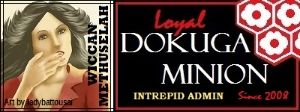The "real" error is a CSS bug. See this really old post.
 http://www.dokuga.com/forum/5-bug-reportsfeature-requests/49968-small-css-bug-maybe
http://www.dokuga.com/forum/5-bug-reportsfeature-requests/49968-small-css-bug-maybe
I had overridden the CSS to fix it for myself, so since it was out of sight, I didn't think about it. I have made the change, and I know I tested, slightly, the overridden CSS on a couple other browsers and didn't run into any problems that I saw.
Hopefully this will take care of it from now on. I *think* that I checked IE and it was fine... but if someone can let me know if IE breaks, then I can put that entry into one of the IE specific CSS files.
Edit:
WiccanMethuselah wrote:
Actually, it sounds to me like your problem is with your screen resolution, or your browser.
The biggest issue is that Miss K. set the "wrapper" CSS class to be exactly 980px wide (I mean really, 1024x768 was standard for the longest time... Wide screen monitors weren't that common.

). That's why the header menu, and content, are in a smaller area even if you have a much larger screen area. I'll probably end up changing it to percentages, so it'll grow/shrink based upon the screen size. Can only do so much with that though before it still breaks, but it'll hopefully help some. Tweaking the font-size to being a percentage could help too.
It's also why the 'Profile Spark' entries drop down onto the next level. The text
overflows the area that's provided for it, which caused the overflow CSS tag to kicked in, which then caused the next block (the Dokuga Image and Login stuff), to be kicked out of place; Basically changing the location of where things should go normally. Fun times.

But by causing the growing/shrinking it would then cause the content area to also grow/shrink. May not be the best thing for the reading, so I may try leaving the inner content area at 980px wide (or maybe something like 75% of the area), so it doesn't throw everything off too much, but still have a bit of give with it. The menu though could then take up the entire screen width and the overflow issue would be taken care of until the window is resized to an area that's to small to fit it.
-J